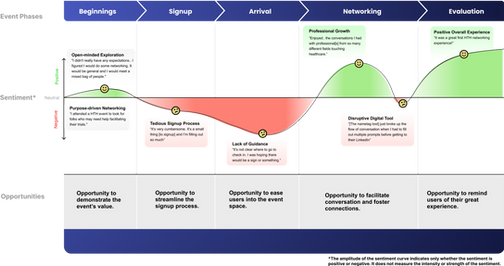HealthTech Hang Helpful Hour Event Case Study

Completed alongside Jansen Scott and Dan Robertson
-
Contacted to help improve networking event
-
Utilized stakeholder’s collected data, and our own interviews and survey
-
Designed multiple wireframes for stakeholder to choose their preferred solution
They say it’s not what you know, but who you know; you could be an unparalleled expert in your field, but that won’t do you any good if no one knows who you are. We have a lot of tools to network these days through things like LinkedIn and Meetup, but ultimately a face-to-face interaction is going to trump anything done online.
Me and two other designers were contacted by HealthTech Hang, a networking event producer based out of San Francisco, in order to see about improving the performance of the event and the unique networking tool that he created for it.

Defining the Problem
While the events themselves -- called Helpful Hours (taking place in bars during happy hour) -- are doing well, the networking tool had only a 2/3rds completion rate from users.
Attendees of the event were given a nametag with a QR code on it. Scanning the code would take someone to a multi-page form where they could schedule a note to be sent to themselves the next day to remind them of the context of the meeting, before taking them to the scanned person’s LinkedIn page.
After some research, we were able to break down this issue into a more manageable question:
Healthcare/tech professionals need a way to connect organically or intentionally with common-interests peers so that they can collaborate to solve their business needs.
We broke this question down further into more compartmentalized questions we could more directly address, to provide a more complete service:
How Might We...
-
Promote growth at HealthTech Hang events?
-
Help people identify those they're trying to network with?
-
Enable users to solidify connections without interrupting the flow of their conversations?
Nametag & Online Tool

>
Users scan each other's badge's QR code when they want to connect. It will send them to a Typeform page where they fill out a six-question form about the context of their meeting, including a note. The next day, it will send both people an email reminder about the meeting and to connect through LinkedIn.
>

Research Phase
We were lucky enough to be provided survey analytics by HealthTech Hang, performed two rounds of interviews and our own survey to gain insight into how people felt about the event and the nametag tool. We also worked on a research plan an interview script together. We used this to interview 6 attendees (of which I interviewed 2).
Overall, people liked the event and would recommend it to their peers, but there were come standout comments like those who felt it was great for those just starting in the healthtech industry, but didn’t offer much to those who had been in the space for a while.
Feedback that inspired change came from some organizational details; some attendees reported issues they had trying to find the venue, not knowing where to go within the venue, and having trouble talking due to noise.
The nametag tool itself got some of the most critical feedback, with users reporting that it was too long in length to be useful, with users reporting social friction from trying to fill out multiple questions.
Total Survey Results (45 Participants)
Likelihood to Recommend Event to Colleagues
8.5/10
Likelihood to Recommend Nametag Tool to Colleagues
4.3/10
Interview Responses
“Great networking setting for unstructured conversation about companies. However, the experience can feel a bit random. This is not valuable to everyone, but would recommend for founders, start-ups, and people passionate about healthcare ideas.”
“[I would like] a quieter venue so it’s easier to talk. I found I was straining to hear and talking so loudly in order to be heard that I lost my voice the next day!”
“Larger print name tags. Role and what their company does in 5 words or less.”
“When I decided to connect with someone, we would discuss if [we] should we use the QR code. Every time it came up the person complained about it being a long form with extraneous details, so we all skipped it and did LinkedIn QR codes. I never even looked at the form because folks didn't seem to like it.”
Ideation & Conceptualization
We quickly realized the issue was less a product one and more a service one; we needed to examine several interactions between the user and the provider to improve satisfaction. Looking at our user journey, we focused on the following solution to address the painpoints:
-
Users were having trouble finding the location
-
Users didn’t know where to go and had some trouble initiating conversation with their peers
-
The nametag tool was causing social friction when they were interacting with others. Many would abandon it about half-way through in favor of exchanging LinkedIn account into.
Our proposed solutions:
-
An updated email and text sent prior to the event to provide better directions for the venue
-
Signs out front of the venue to guide attendees to the venue
-
An updated nametag with larger text, and an optional color-coding so attendees can easily identify themselves based on the opportunities they offer (founders, clinicians, investors, builders, operators, sellers, administrators, enablers, and students), and corresponding signs around the venue with icebreakers to guide people to congregate and interact
-
An updated nametag tool that reduced the number of questions and pages to 1.
Updated Service Plan

Additional Deliverables
Since this was more an evaluation of the service rather than of a product, our main focus was on creating a service plan that changed how the event responded to attendees actions. I took the lead on this with input from my team members.
In addition, we created the following deliverables:
-
Developed the signage for the inside and outside of the environment, with arrows on the exterior signs to point the way,
-
I created color-coded signs identifying the different roles, and featuring icebreaker questions to get them started.
-
An updated nametag with bigger fonts and missing the attendee’s title
-
To make it easier to identify who attendees wanted to talk to (investors wanted to talk to founders, students wanted to talk to clinicians, etc.), we proposed giving attendees the option to put a colored sticker on their nametag that would identify them as a specific role
-
-
The nametag tool was turned into a single-page form that put the scanned person’s LinkedIn link up front, then space for a note and a link to change the destination email.
-
We created an update to the general email sent to all attendees the next day. In addition to the general thanks for attending, we included a section in the mockup for a list of people who you scanned and who scanned you from the evening before. This would encourage users to use the nametag tool, regardless of if they finished its form, and complete any missed connections.
Design & Prototyping
Testing & Validation
The main deliverables to examine were the nametag and its accompanying tool. We interviewed 6 more individuals (of who I interviewed 3) and found that most preferred the updated nametag and tool to the original.
Prefer V2
Right Length
Prefer V2
Will Use at Next HTH Event
Prefer Original
Too Long
Prefer LinkedIn
Maybe Use at Next HTH Event
With this feedback, we had a mid-development meeting with our stakeholder. They were apprehensive of some of the results, specifying that he already had a 2/3rd conversion rate of attendee who used the app already, compared to the single person of the 6 we spoke with who preferred to use it. More importantly, this meeting gave us two pieces of critical information for the tool.:
The current platform for the nametag tool, Typeform, would not be able to implement our changes, but possible alternatives are Google Forms and AirTable (which was already used in the forms’ workflow)The stakeholder had a preference for the more information gathered by the old form of the tool compared to the new form, and believed that people who were immediately redirected to LinkedIn would not make use of the nametag tool
Development & Implementation
V3 (AirTable)
With this information, we went back to the drawing board! Because both Google Forms and AirTable were viable options, we devised wireframes for how the form would look in both alternatives. I designed this AirTable version.


Results & Impact
We presented our updated service plan, along with the new drafts of the nametag tool along with other deliverables, to our stakeholder, who was excited about trying out our updated service plan. We informed the stakeholder that they would need to try out our different solutions at different events to see which would work best, and we would be available to assist with this in the future.
The following week, the stakeholder incorporated a number of our design suggestions into a Helpful Hour. He was extremely satisfied with the outcomes and wished to credit us with the updates.
Key Takeaways & Lessons Learned
-
Perform A/B testing on different versions of the updated nametag tool
-
Test out updated service plan and deliverables
This opportunity was unique for our team because it forced us to look at the issue not just as a product, but as a service. It got us to think about UX in the broader scheme, and the different forms a system can take across a service plan.
If we were continuing this project, we'd like to draft updated versions of the nametag tool and perform A/B testing to see which version performs better, while providing the stakeholder with their desired feedback from attendees.
Other Projects
If you’re interested in my process for designing products, be sure to check out my website redesign for a local game store, or a concept app I helped design to assist rock climbers.